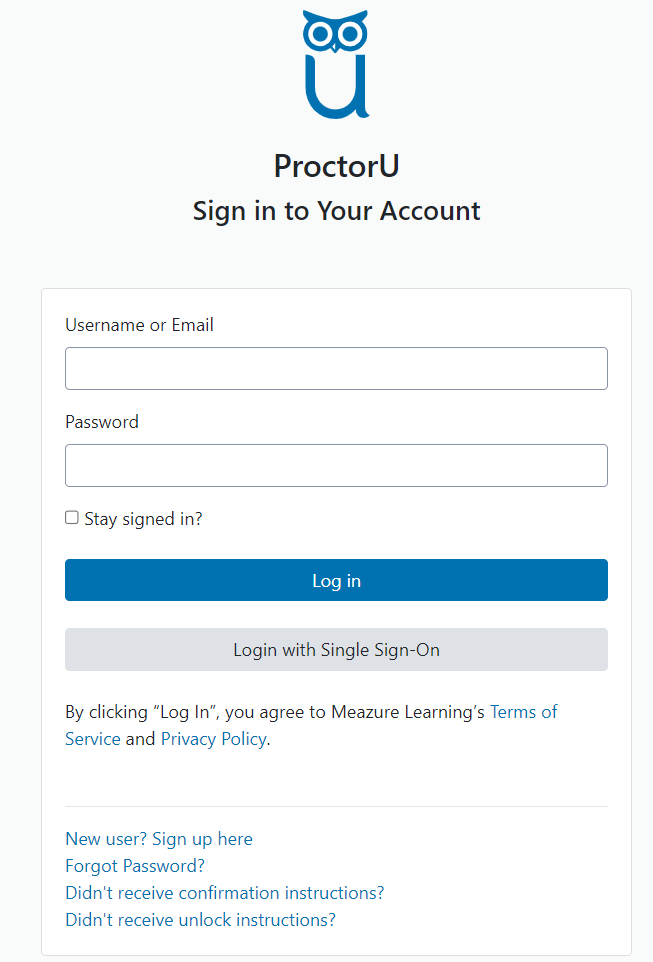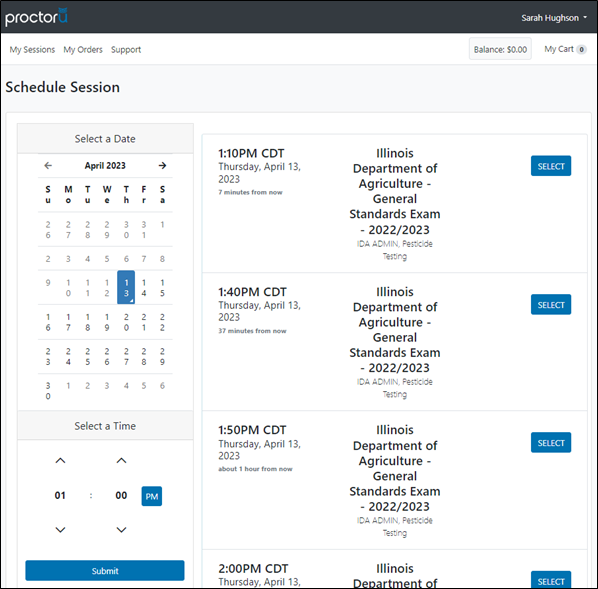The Illinois Department of Agriculture has partnered with University of Illinois Extension to provide remotely-proctored online Pesticide Applicator/Operator certification exams. These exams are offered as an alternative to those who cannot or choose not to attend traditional in-person testing sessions. Exams appointments may be scheduled 24 hours a day, 7 days per week.
Frequently Asked Questions
How do I sign up for an online exam? See the Scheduling an Exam section below.
Do all of my employees need their own account to take the exam? Yes, all users must have their own unique account. Account sharing is prohibited under our terms of service. Account sharing will result in canceled exams and causes confusion about whose exam belongs to who during the licensing process. Do not save passwords for the Learn @ Illinois Extension system on your computer to avoid accidentally logging in to the wrong account.
Do I have to pass my general standards exam before attempting an applicator category exam? Yes, you must pass the general standards exam before attempting an applicator category exam.
How many times can I take the exam? Illinois state law states that an exam can be taken 3 times in a 6 month period.
What if I'd prefer to take my Exam In-Person? In-person testing is available, free of charge, on a limited basis through the Illinois Department of Agriculture. Pre-registration for in-person exams is required. You can schedule exams on the IDA Website or by phone at (800) 641-3934 or (217) 785-2427.
Licensing question? Visit IDA's website or call IDA at (800) 641-3934 or (217) 785-2427.
Requesting Exam Accommodations: Call IDA at (800) 641-3934 or (217) 785-2427.
How do I Schedule an Exam?
- Starting on the PSEP Training & Testing page, click either the orange "Online Commercial Exams" button or the blue "Online Private Exams" button to go to a new page where you can find the enrollment button and exam details.
- Choose the exam you need. Click either the "Commercial Exams Enrollment" or "Private Training & Exams Enrollment" button to access the registration form.
- On the registration form, follow these three steps:
- Step 1: Log in to your Extension account or create a new one. Choose the exam(s) you need from the dropdown list. If enrolling in multiple exams, select them all before moving to Step 2.
- Step 2: Confirm your registration details. Please ensure that your email address and exam selections are correct. If needed, click "Edit Registration" to go back. If everything is correct, click "Continue to Step 3."
- Note for Private learners/test-takers: Private training and exams use the same enrollment form. Please double-check your selection.
- Step 3: Complete. You’ll receive two emails: one confirming your registration and another confirming your exam enrollment within 24 hours.
- Please note: This enrollment is not your exam reservation.
- To schedule your exam, log into Learn @ Illinois Extension and find your exam under "My Courses." Click on it to access the exam instructions, which will walk you through preparing and testing your equipment, and then provide a link to schedule your exam. It also lists the information and items you will need for the exam.
- Follow each step of the exam instructions in order. The vast majority of folks who have had problems with their exams failed to follow one or more steps in the instructions.
Passwords and Login Issues
* If you have multiple employees using the same computer, DO NOT save passwords on that computer. This results in people logging into the wrong account and will result in the wrong name on completion certificates.
I'm trying to launch the exam on the Learn @ Illinois Extension Exam page and it asks for a password, what do I do?
1. At the time of your scheduled exam, you must be logged in to both the Learn @ Illinois Extension exam page and your ProctorU account. On ProctorU, click the "Start Session" button to connect to a proctor. The proctor will enter the password and launch the exam.
2. If the proctor is not able to launch the exam using the password, ask the proctor to launch it in another browser (such as Chrome).
I can't log in to the ProctorU Website, it won't take my username/password.
1. Ensure that you have an account on the ProctorU website, this is separate from the login on your Learn @ Illinois Extension page. You can create a ProctorU account (in addition to your Learn @ Illinois Extension account) to schedule/take an exam.
2. If you are sure you have created a ProctorU account, you can use the "Forgot password?" option on their login page (shown below). If you still have issues, submit a support request via the ProctorU Website or contact them by phone at (855) 772-8678.
I can't log in to the Learn @ Illinois Extension page. I see the message: "Whoops! Something went wrong. These credentials do not match our records." This could be because you:
- Entered the wrong password: You can either retry or reset your password.
- Do not have an Extension User Account: Select the "Create Account" link to set up your account or claim it if your Learn @ Illinois Extension account was created between 2020 and mid-2024.
I have a Learn @ Illinois Extension account. Why can't I log in with my credentials? In Fall 2024, Illinois Extension updated the Learn @ Illinois Extension login page. The new login system requires all users to have an Extension User Account. For most users who created accounts between 2020 and mid-2024, this means you need to create/claim an Extension User Account.
How can I create/claim my Extension User Account? There are two ways to create/claim your Extension User Account:
- Option 1. Check your email for a message dated September 6, 2024, with the subject "Action requested from Learn @ Illinois Extension online course site" from uie-learn-admin@illinois.edu. The email will contain a link you can use to claim your account.
- Option 2. Create your account. Use the same email address that you use in the Learn @ Illinois Extension system when you set up the account to retain all course information.
When I try to create my account, why am I seeing message saying, "An account already exists with this email address"? This means your Extension User Account has already been created. In this case, you can either go to the login page and log in with your email and password, or go to the password reset page to set a new password and then log in.
Why are my address and birth date required when I claim my new account? The University of Illinois Extension collects personal information to ensure that we are offering programs to a diverse range of participants. The address information is used for reporting to the federal government and to confirm that we are reaching a broad audience. This information will not be used to identify individual program participants. The birth date is required to ensure that Extension online courses are provided to individuals older than 13 years.
If I claim my new Extension User Account, will I lose my previous account information? Your account information will still be retained, as long as you use the same email address associated with your Learn @ Illinois Extension account, when you create your new Extension User Account. If you are looking for previous course enrollment or exam records, please reach out to us.
Still have questions? Please check this FAQ or email uie-learn-admin@illinois.edu.
What to Expect on Exam Day
On the exam day, you’ll need to open your ProctorU dashboard in the Guardian browser. This is the page you see immediately after logging in to ProctorU, where your scheduled exam appointments are displayed.
At your scheduled appointment time, click the Start Session button next to the exam name on your ProctorU dashboard. (Please double-check that it’s the correct exam.) You’ll go through some pre-check steps and then connect with a live proctor who will help you launch the exam. The proctor will ask you to log in to Learn@Illinois Extension to begin. Please remember your login credentials. Throughout the exam, your microphone and webcam will be used to monitor the session to ensure unpermitted materials or outside assistance are not utilized.
This is a close-book exam. You will be permitted a calculator (not on a phone/tablet) and a single sheet of blank scratch paper. You will be provided a digital copy of the equation sheet during the exam. Do NOT bring your printed paper copy.
At all times throughout the exam, you will have access to a chat window in the event you need technical support. It is important to know that your proctor does not have an answer key to the exam and cannot help clarify the content of the exam, but they can help with questions about exam procedures or technical matters.
System Requirements, Allowed Time, Allowed Items and Bathroom Breaks during the Exam
What are the system requirements for the online exams? You will need a Windows or Mac computer with internet, a camera, a microphone and the Guardian browser for the online exam. After downloading the Guardian browser, you will have the opportunity to test of your equipment before scheduling an exam. For a detailed list of system requirements, please visit the ProctorU Euipment Requirements page.
How much time is given for each exam? You will be given 3 hours to complete any exam. This does not include the time spent with your proctor prior to the exam. The 3-hour timer will not start until the proctor has launched the exam. On average, people complete the general standards exam in 2 hours, private applicator exam in 1 ½ hours, and commercial applicator category exams in 1 ½ hours.
What am I allowed to have during the Exam? A calculator (not on a phone/tablet), a single sheet of blank scratch paper and a writing utensil. You will be provided a digital copy of the equation sheet during the exam; you will not be permitted a printed paper copy.
Are bathroom breaks allowed during the Exam? Yes, one bathroom break is allowed per exam.
Cost and Receipt
How much does it cost to take an exam? There is a $12.6 fee per exam attempt. This is paid to the proctoring service, ProctorU, when you schedule your exam appointment. If you schedule an exam less than 72 hours in advance, you may be charged up to an additional $12. Please note that no portion of any exam fee goes to the Illinois Department of Agriculture or University of Illinois Extension. All fees are strictly for the proctoring service itself.
What is ProctorU, what is a proctor and why do we need one? A proctor is a person who assists test-takers in exam setup, answers technical questions and ensures exam integrity. The EPA requires that a proctor be present during all pesticide safety exams. ProctorU is a service that allows proctors to be present for each exam. The $12.6 scheduling fee (and an additional premium scheduling fee of up to $12, if applicable) goes to ProctorU and their staff for providing this service.
I need to retake an exam, do I need to pay again? Yes. You will need to schedule a new exam appointment just as you did your original attempt (see the Scheduling an Exam section above). Alternatively, in-person testing is available, free of charge, on a limited basis through the Illinois Department of Agriculture. Pre-registration for in-person exams is required. You can schedule exams on the IDA Website or by phone at (800) 641-3934 or (217) 785-2477. You will not be allowed more than 3 attempts per exam in a six-month period.
How can I get a refund for my $12.6? Go to the ProctorU website and submit a request for a refund or call ProctorU at (855) 772-8678. The Pesticide Safety Education Program team at U. of I. and employees at IDA cannot issue a refund because they do not have access to ProctorU’s payment system.
I need a receipt for the online exam. Where can I find it? Please check your emails. The online exam receipt is usually sent from ProctorU along with your exam scheduling confirmation email. You can also contact ProctorU for a receipt by calling (855) 772-8678 or submitting a request.
Scheduling
Can I take an exam right now... like right now? Yes. Exam appointments are typically available with start times every 10-20 minutes, 24/7.
Can I schedule exams back-to-back? Yes, but we'd advise against it. Once your exam appointment starts it can take 15-25 minutes for the proctor to initiate your exam. It may take longer if you have technical issues. If you really do want to take multiple exams in a day, we advise scheduling them at least 4 hours apart. Note: Your 1st exam may still appear as available when you start your 2nd exam. Please double-check that it’s the correct exam before clicking "Start My Session".
Can I schedule multiple employees for an online exam? Each employee must have their own account both on Learn @ Illinois Extension and ProctorU. Each ProctorU account holder will need to add the exam to their cart and pay individually. Please use a unique email address for each test taker.
How can I see the times that are available for my exam? After enrolling in your exam on the Learn @ Illinois Extension, go to the exam page. This page will walk you through all the directions for the exam. Click on the green button that says “Schedule Exam,” this will take you to the ProctorU exam page, where you can create an account, see all the available exam times and select the one that works for you.
What if I don’t see the exam times? If you do not see any times, please go back to the Learn @ Illinois Extension exam page and click the green “Schedule Exam” button. These exams cannot be searched within ProctorU, you must use the button on the exam page to see the available exam times and schedule. This prevents our clients from getting lost in the sea of exams offered on ProctorU.
How can I reschedule or cancel an exam? Rescheduling and cancelling must occur before the exam begins. Login to your ProctorU account and click the “Reschedule” or “Cancel” button next to your exam or contact ProctorU at (855) 772-8678.
How can I get a refund for my $12.6? Go to the ProctorU website and submit a request for a refund or call ProctorU at (855) 772-8678. The Pesticide Safety Education Program team at U. of I. and employees at IDA cannot issue a refund because they do not have access to ProctorU’s payment system.
I'm Having a Problem with my Exam
I'm trying to launch the exam on the Learn @ Illinois Extension Exam page and it asks for a password, what do I do?
1. At the time of you scheduled exam, you must be logged in to both the Learn @ Illinois Extension exam page and your ProctorU account. On ProctorU, click the "Start Session" button to connect to a proctor. The proctor will enter the password and launch the exam.
2. If the proctor is not able to launch the exam using the password, ask the proctor to launch it in another browser (such as Chrome).
I'm having a problem connecting to a proctor in Proctor U, who do I contact? Call ProctorU (855) 772-8678 or use the support chat on the left sidebar of your Guardian Browser.
I have a question about ProctorU's software or system requirements, who do I contact? Call ProctorU (855) 772-8678, use the support chat in the bottom right corner of the ProctorU Website or submit a request on to ProctorU.
The proctor said to contact my instructor, what does that mean? You can call IDA (800) 641-3934 or the U. of I. Pesticide Safety Education Program Team (217) 244-3107.
How can I reschedule or cancel an exam? Rescheduling and cancelling must occur before the exam begins. Login to your ProctorU account and click the “Reschedule” or “Cancel” button next to your exam or contact ProctorU at (855) 772-8678.
How can I get a refund for my $12.6? Go to the ProctorU website and submit a request for a refund or call ProctorU at (855) 772-8678. The Pesticide Safety Education Program team at U. of I. and employees at IDA cannot issue a refund because they do not have access to ProctorU’s payment system.
Exam Scores
When will I receive my exam score? Your score and whether you’ve passed will be shown on the screen immediately after completing the exam. You will be able to print/save a receipt of your exam results. The results are automatically sent to the Illinois Department of Agriculture. They will mail your license application to you. See the next question for how to review your score.
I've taken my exam, where can I find my score? Log into Learn @ Illinois Extension, the site where you took your exam. Click on the exam you took, and you will see the exam instructions page. Scroll to the bottom of this page and click "Enter Exam" to see your exam results and/or print/save a receipt of your exam results.
I see a different number of exam scores than the number of exams I have taken, what happened? Usually, this occurs when companies with multiple employees have people logging in on the wrong account. This does result in cancelled exams. To prevent this, ensure that all employees have unique usernames and passwords; never save passwords on your computer for the Learn @ Illinois Extension; always click logout and log in on your own account when starting a session.
I took training or exams in the previous season. How can I find my previous course enrollment or exam records? The PSEP online training and exams are reset each year in September, so you no longer have access to those records. Please reach out to us, and we can look them up for you.
Licensing
What happens after I complete my exam? After you submit your exam, you will be shown your score and the exam will be transferred directly to IDA for processing. When your exam is processed, you will receive a license application in the mail. Complete the application and return it with the licensing fee. IDA will then mail you your license.
I put the wrong address on my exam form, how can I change it? Contact IDA by calling (800) 641-3934 or (217) 785-2427 and let them know you would like to change the address.
When will I receive my license? Contact IDA by calling (800) 641-3934 or (217) 785-2427 to ask about the status of your license.
What are licensing requirements?
Visit one of the following pages:
- PSEP's licensing page
- IDA's licensing page
Or contact IDA by calling (800) 641-3934 or (217) 785-2427.
What type of license do I need?
Visit one of the following pages:
- PSEP's licensing page
- IDA's licensing page
Or contact IDA by calling (800) 641-3934 or (217) 785-2427.
How much does my license cost? Visit IDA's licensing page or contact IDA by calling (800) 641-3934 or (217) 785-2427.
Study Materials and Training
Are study materials, like books, available? Yes. Manuals are available on our Study Materials page or at your local Extension office (it is best to call ahead to ensure they have the manual you want). There are a great choice for those who prefer to study on their own, would like additional detail or would like to have reference material available all the time.
Is training available?
Yes.
1. Online trainings are available Oct. - Aug. each year. Visit our Testing and Training page to sign up the same day you want to begin, available any time of day. Visit our Closer Looks page for a sneak peak and FAQ.
Topics available: General Standards, Private (English and Spanish), Mosquito, Turfgrass, Ornamental, Rights-of-way, Aquatics, Field Crops, Grain Facility, Vegetable, Plant Management, Demonstration & Research.
2. In-person training and testing clinics are available from Dec. - Apr. each year. Visit our Testing and Training page to see dates and register online, pre-registration is required for in-person trainings.
Topics available: General Standards, Private (English only), Mosquito, Turfgrass, Ornamentals, Rights-of-way, Field Crops.