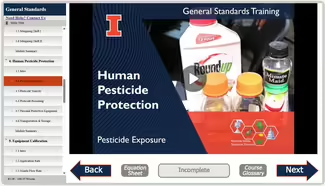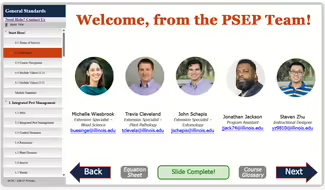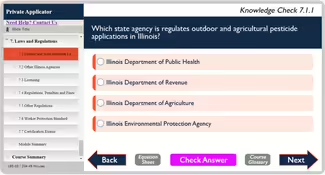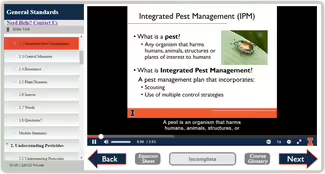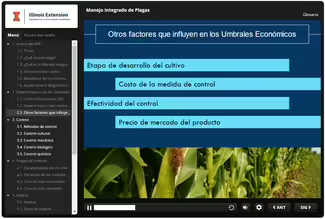What is online training like?
PSEP's online training courses closely mirror the format of our traditional in-person training clinics. They are specifically designed to establish and reinforce competencies required of Illinois Pesticide Applicators. As with our in-person training clinics, these courses are valuable tools in preparation for their respective licensure exams administered by the Illinois Department of Agriculture.
You can purchase a 30-day access window to any of our training courses. See our Training & Testing page to get started.
Frequently Asked Questions
How long will I have access to my online training after purchase? After purchase, you will have access for 30 consecutive calendar days. This includes the capability to watch and replay the training as many times as you like and at your own pace.
Does each employee at my company have to create an individual account for online training? Yes, each individual must have a unique account associated with their email address to confirm their account. This allows each person to earn a certificate of completion and continuing education credits as applicable. Account sharing may result in removal from training.
Licensing question? Visit IDA's website or call IDA at (800) 641-3934 or (217) 785-2427.
How do I Enroll in Online Training?
- Starting on the PSEP Training & Testing page, click either the orange "Online Commercial Training Courses" button or the blue "Online Private Training Courses" button to go to a new page where you can find the enrollment button and course details.
- Choose the training you need. Click either the "Commercial Training Enrollment" or "Private Training & Exams Enrollment" button to access the registration form.
- On the registration form, follow these three steps:
- Step 1: Log in to your Extension account or create a new one. Choose the training course(s) you need from the dropdown list. If enrolling in multiple courses, select them all before moving to Step 2.
- Step 2: Confirm your registration details. Please ensure that your email address and course selections are correct. If needed, click "Edit Registration" to go back. If everything is correct, click "Continue to Step 3."
- Note for Private learners/test-takers: Private training and exams use the same enrollment form. Please double-check your selection.
- Step 3: Complete payment. Click "Pay By Credit Card" to make a payment. You'll be taken to the secure University of Illinois Online Payment Center.
- After payment, you’ll receive two emails: one confirming your registration and another confirming your course enrollment within 24 hours.
- All training courses have a 30-day enrollment period starting immediately when you receive the ENROLLMENT confirmation email. Your courses will appear under "My Courses" when you log into Learn @ Illinois Extension.
Passwords and Login Issues
* If you have multiple employees using the same computer, DO NOT save passwords on that computer. This results in people logging into the wrong account and will result in the wrong name on completion certificates.
I can't log in to the Learn @ Illinois Extension page. I see the message: "Whoops! Something went wrong. These credentials do not match our records." This could be because you:
- Entered the wrong password: You can either retry or reset your password.
- Do not have an Extension User Account: Select the "Create Account" link to set up your account or claim it if your Learn @ Illinois Extension account was created between 2020 and mid-2024.
I have a Learn @ Illinois Extension account. Why can't I log in with my credentials? In Fall 2024, Illinois Extension updated the Learn @ Illinois Extension login page. The new login system requires all users to have an Extension User Account. For most users who created accounts between 2020 and mid-2024, this means you need to create/claim an Extension User Account.
How can I create/claim my Extension User Account? There are two ways to create/claim your Extension User Account:
- Option 1. Check your email for a message dated September 6, 2024, with the subject "Action requested from Learn @ Illinois Extension online course site" from uie-learn-admin@illinois.edu. The email will contain a link you can use to claim your account.
- Option 2. Create your account. Use the same email address that you use in the Learn @ Illinois Extension system when you set up the account to retain all course information.
When I try to create my account, why am I seeing message saying, "An account already exists with this email address"? This means your Extension User Account has already been created. In this case, you can either go to the login page and log in with your email and password, or go to the password reset page to set a new password and then log in.
Why are my address and birth date required when I claim my new account? The University of Illinois Extension collects personal information to ensure that we are offering programs to a diverse range of participants. The address information is used for reporting to the federal government and to confirm that we are reaching a broad audience. This information will not be used to identify individual program participants. The birth date is required to ensure that Extension online courses are provided to individuals older than 13 years.
If I claim my new Extension User Account, will I lose my previous account information? Your account information will still be retained, as long as you use the same email address associated with your Learn @ Illinois Extension account, when you create your new Extension User Account. If you are looking for previous course enrollment or exam records, please reach out to us.
Still have questions? Please check this FAQ or email uie-learn-admin@illinois.edu.
System requirements, devices that work with training
Which browser will work best with online training? We typically recommend Google Chrome, as it is the only browser supported for the online exams. However, the training should work just fine in Firefox, Edge and Safari as well. Internet Explorer is not supported.
Can I use my phone or tablet with online training? Yes, but it’s not recommended. The trainings should work on a phone or tablet, but they are not yet optimized for mobile use. iOS users sometimes experience issues when using the Safari browser; if you encounter issues on iOS, try using the Chrome browser for iOS.
Cost, Payments and Receipt
How much does online training cost?
| Training Topic | Price | Training Topic | Price | Training Topic | Price | Training Topic | Price |
|---|---|---|---|---|---|---|---|
| General Standards | $45 | Private Applicator (English) | $45 | Private Applicator (Spanish) | $45 | Field Crops | $25 |
| Grain Facility | $25 | Demonstration & Research | $25 | Plant Management | $25 | Rights-of-way | $25 |
| Mosquito | $25 | Turfgrass | $25 | Ornamental | $25 | Aquatics | $25 |
| Vegetable Crops | $25 | ||||||
How long will I have access to my online training after purchase? After purchase, you will have access for 30 consecutive calendar days. This includes the capability to watch and replay the training as many times as you like and at your own pace.
Does each employee at my company have to create an individual account for online training? Yes, each individual must have a unique account associated with their email address to confirm their account. This allows each person to earn a certificate of completion and continuing education credits as applicable. Account sharing may result in removal from training.
I'm unable to pay for a course, my transaction keeps getting cancelled. Check that you are using the correct ZIP code for the card you are attempting to use. A ZIP code mismatch is the most common reason a transaction is cancelled.
I need a receipt for the online training. Where can I find it? Please check your emails. The online training receipt is included in the registration confirmation email sent from Illinois Extension <no-reply@illinois.edu>. If you need another copy, you can also contact us at uie-psep@illinois.edu.
Continuing Education Credits
Can I earn continuing education credits from the online trainings? Yes, you can earn continuing educations credits. Each training that offers credits will give instructions on how to gain the credits. These include completing every video in the training which will provide you with a certificate of completion. Some trainings will ask for your information to report to the crediting association and some will allow you to self-report to the crediting association. Courses granting continuing education credits are:
- General Standards - Illinois Department of Public Health (IDPH), Golf Course Superintendents Association of America (GCSAA)
- Field Crops - Certified Crop Adviser (CCA)
Ornamentals -International Society of Arboriculture (ISA)(We are not offering Continuing Education Credits for ISA members)- Turfgrass - Golf Course Superintendents Association of America (GCSAA)
How do I submit my continuing education credits? Once you have completed the training, click on the completion certificate on the last page of training, this will generate the completion certificate. Directions for submitting your continuing education credits are on the the certificate.
Completion Certificates
What are the completion certificates for?
1. Completion certificates can prove that a person has completed an online training so they can gain continuing education credits for a license or a certification from a professional organization. To learn more about receiving and submitting credits refer to the Continuing Education Credits tab above.
2. For operators and applicators applying residential barrier mosquitocides, the individualized completion certificates can prove that they have completed the new education requirements. To learn more about the new barrier mosquitocide laws, please visit IDA's Barrier Mosquitocide Application Requirements page.
3. Some people like to have a record of completing training.
I have completed my training, where can I find my completion certificate? Once you have completed all of the videos in the training, go to the last page of the training where it shows your completion for all the sections of the training. In the lower right-hand corner of this page, there is a green button that says Completion Certificate. Clicking this button will generate your individualized completion certificate.
Why does my completion certificate show another person's name? The completion certificate shows the name of the account holder. If you see another person's name on the certificate, it is because you are logged into the wrong account. You will need to complete the training on your own account to gain a certificate with your name on it. The best ways to avoid this situation are by making sure all users log out of training when they are finished for the day and to never save passwords on shared computers.
I'm Having Problems with my Training
Some/All of the videos will not play, but the Knowledge Check questions work fine. The training videos are hosted through Illinois MediaSpace. Some workplace networks will block this site along with others such as YouTube. You may need to work through your IT folks to allow this site. If only some of your videos are not working, you may need to restart your browser.
The training did not save my progress. This can happen if someone leaves the training open and inactive, allowing it to time out, or if the internet drops. In both cases, the training cannot connect to our server to record progress. To prevent this from happening, exit the training if you need to take a break or refresh periodically if you suspect the internet connection is patchy.
I can only see part of the training on my smartphone. If someone is experiencing this issue, we recommend using a larger device such as a tablet or computer.
Licensing
Do I need to complete training to get my license? No, training is not required for licensing but exams are. These trainings are specifically designed by University of Illinois educators to support Illinois operators and applicators who are preparing for their licensing exam(s). Each of our trainings is tailored to the corresponding exam. Operators and applicators who use our trainings have let us know that they felt better prepared for the exam(s) and received higher scores than when they did not use training.
I have questions about licensing related to my exam, where can I get information about that?
1. Please visit IDA's licensing website or call IDA at (800) 641-3934 or (217) 785-2427.
2. Please visit the section about Licensing on our Exam FAQ page.
Exam
How can I find the online exam? You can reach the online exam by visiting the Testing and Training page and select "Online Commercial Exams" or "Online Private Exams." Step-by-step instructions for enrolling in an online exam and an FAQ about online exams can be found on the How to & FAQ page.
How can I find an in-person exam? You can reach the in-person exams by visiting the Testing and Training page.
- In-person Testing Only Sessions are available year-round and are hosted by IDA. Preregistration is required. You can register online or by calling IDA (800) 641-3934.
- In-person Testing and Training Clinics are hosted by UofI Pesticide Safety Education Program. These offer morning training and afternoon exams. These are seasonal events running from Dec. - April and pre-registration for training is required (No registration is needed for testing-only sessions at these clinics). Visit the Testing and Training page to see dates and if pre-registration is open.