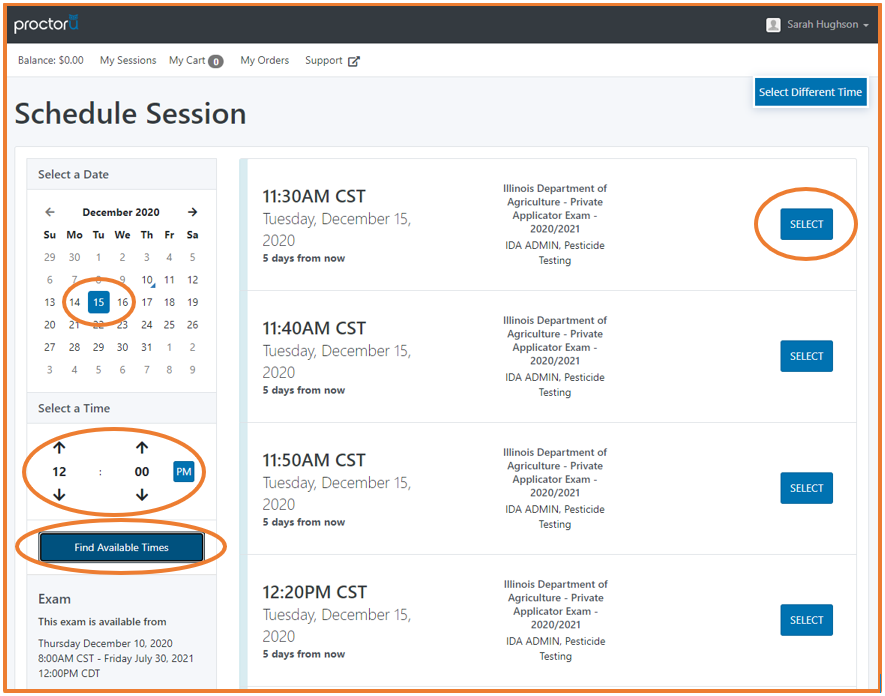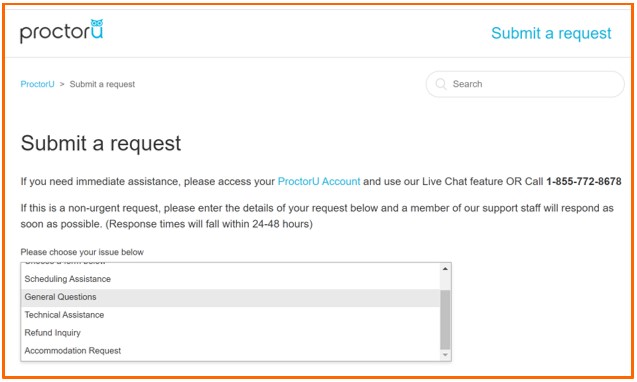Frequently Asked Questions
Registration and Training
Where can I find up-to-date information about online training and online exam release dates? Visit the Training and Testing page on the PSEP website for links to sign-up for training and exams. Announcements about training and testing and articles about pesticide safety can also be found on the PSEP Facebook Page.
How long will I have access to my online training after registration? After registration, you will have access for 30 consecutive calendar days. This will include the capability to watch and replay the training as many times as you like and at your own pace.
How long is each online training and online exam available? Once released, Online Trainings and Online Exams are available through August.
Does each employee at my company have to create an individual account for online training? Yes, each individual must have a unique account associated with their email address to confirm their account. This allows each person to earn a certificate of completion and continuing education credits.
What is the format of the online training? Each training includes introductory content explaining how to use the course, video modules with optional knowledge check questions and additional resources. To get a closer look at the trainings before registration please visit the Online Training – A Closer Look page.
Which browser will work best with online training? We typically recommend Google Chrome, as it is the only browser supported for the online exams. However, the training should work just fine in Firefox, Edge and Safari as well. Internet Explorer is not supported.
Can I use my phone or tablet with online training? Yes. While not yet optimized for mobile use, the trainings should work as expected on a phone or tablet. There are sometimes issues with iOS users running the mobile Safari browser; if you have issues on iOS, try using the Chrome browser for iOS.
Exam Questions
Where can I find all the instructions I need for the exam? Once you sign up for Learn @ Illinois Extension and register for the exam you need, go to the exam instruction page. This page will provide step-by-step instructions to prepare for and schedule your exam. That page will also provide logistic details for your exam such as bathroom break allowance.
What are the system requirements for the online exams? You will need a Windows or Mac computer with internet, a camera, a microphone and the Google Chrome browser for the online exam. You will have the opportunity to perform an automated test your equipment prior to scheduling an exam. For a detailed list of system requirements, please visit the ProctorU Website.
How do I schedule an online exam?
- Use the link on our Training and Testing Page to sign-in or sign-up through the Learn @ Illinois Extension site.
- Locate and click on the exam you want to take, then click the Enroll Me button. You will be taken to the exam Instruction page.
- Follow ALL of the directions on the exam instruction page, in order. Once you reach the Schedule It step, you will be provided a special exam invite link. This will take you to sign-up or create an account with ProctorU, and then to the exam scheduler page where you can select an appointment.
How does exam proctoring work? At the time of your exam, you will need to have both of the following pages open in the Google Chrome browser:
- The exam instructions page (See How do I schedule an Exam? above). This requires you to be logged-in to the Learn @ Illinois Extension site.
- Your ProctorU dashboard (The page you see immediately after logging in to ProctorU which shows your scheduled exam appointments. This requires you to be logged-in to the ProctorU site).
At the scheduled appointment time, you will click the Start Session button next to the exam name on your ProctorU dashboard. You will then be connected to a live proctor who will guide you into the exam. Throughout the exam, your microphone and webcam will be used to monitor the session to ensure un-permitted materials or outside assistance are not utilized.
At all times throughout the exam, you will have access to a chat window in the event you need technical support. It is important to know that your proctor does not have an answer key to the exam and cannot help clarify the content of the exam, but they can help with questions about exam procedures or technical matters.
Is there a fee for online exams? There is a $12 per exam attempt fee which is paid to ProctorU at the time you schedule your exam appointment. The fee is payable by credit card only. No portion of this payment is directed to Illinois Department of Agriculture or University of Illinois Extension.
Schedule your exam at least 72 hours prior to the start time of the exam you’d like to take. If you schedule an exam within 72 hours of the exam start time, you may be asked to pay an $8 premium scheduling fee. If you schedule an exam within 24 hours of the exam start time, you may be asked to pay a $10-12 premium scheduling fee. This usually only happens if exam time slots or the number of proctors available are limited.
Any questions about rescheduling, payments or refunds for exams should be directed to the ProctorU Website where you can submit a request, or over the phone at 1-855-772-8678.
How much time is given for each exam? You will be given 3 hours to complete any exam. This does not include the time spent with your proctor prior to the exam. The 3-hour timer will only start once your proctor enters the exam password to start your actual exam.
On average, people complete the general standards exam in 1 ½ hours, private applicator exam in 1 hour, and commercial applicator category exams in 1 hour.
Do I have to pass my general standards exam before attempting an applicator category exam? Yes, you must pass the general standards exam before attempting an applicator category exam.
I am an applicator, can I take my general standards exam before the category exams become available, or am I required to wait and take them together? You can take your general standards exam any time prior to your applicator category exam; you do not have to wait for the release of other exams. When beginning your online general standards exam you will be asked to check a box indicating that you intend to take an applicator category exam in the future.
When will I receive my exam score? Your score and whether you’ve passed will be shown on the screen immediately after completing the exam. The results are automatically placed in the processing queue for Illinois Department of Agriculture to mail you your license application.
What do I do if I need to cancel or reschedule my Exam? Any questions about rescheduling, payments or refunds should be directed to the ProctorU Website where you can submit a request, or over the phone at 1-855-772-8678.
Are bathroom breaks allowed during the Exam? Yes, one bathroom is allowed per exam.
What if I'd prefer to take my Exam In-Person? In-person testing is available, free of charge, on a limited basis through the Illinois Department of Agriculture. Registration for in-person exams is available on the IDA Website or by phone at 800-641-3934 or 217-785-2477.
Licensing Questions
Where do I get information regarding licensing? Visit Illinois Department of Agriculture website or call 800-641-3934 or 217-785-2427.
Continuing Education Credits
Can I earn continuing education credits from the online trainings? Yes, you can earn continuing educations credits. Each training that offers credits will give instructions on how to gain the credits. These include completing every video in the training which will provide you with a certificate of completion. Some trainings will ask for your information to report to the crediting association and some will allow you to self-report to the crediting association. A list of courses that allow the viewer to earn continuing education credits are:
|
Courses offering credits |
Crediting Association or Agency |
|
General Standards |
GCSAA |
|
General Standards |
IDPH |
|
Field Crops Applicator |
Board Certified CCA |
|
Ornamental Applicator |
ISA Certified Arborists |
|
Turfgrass Applicator |
GCSAA |