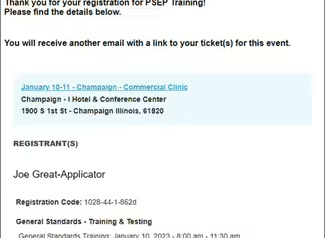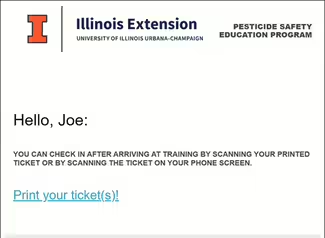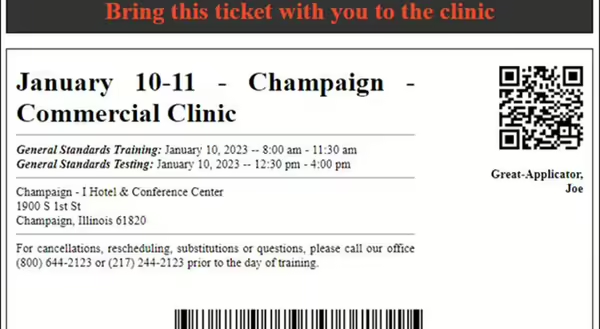
If you plan to attend a University of Illinois Pesticide Safety Education Program training clinic for the first time since 2020, you will likely notice that we have updated our registration system. Among the many improvements, the new system allows us to use barcode scanners to simplify and greatly speed up our check-in process. In previous years, PSEP staff needed to search through long lists to check-in each attendee manually. This often resulted in long lines. The barcode system works well, at least for those who remember to bring their registration tickets. Here are some tips to speed up your check-in process when you arrive at the training clinic.
First and foremost, bring your ticket(s) to the clinic and have them ready to scan when you get in line. Either print your ticket(s) or have them ready to scan on your phone. For reference, please see the example picture of the Sample General Standards Training ticket which accompanies this article. Upon completing your registration, you will receive separate emails with the following subject lines and information:
- “Registration Details” This email includes the dates, times, and locations for your training sessions. See the example picture below.
- “Transaction Receipt from U of I Crop Science for $XX.XX (USD)” This is an automatic receipt generated by the payment processor
- “Your Ticket(s) - Pesticide Safety Education Program” For some registrants, the subject line may instead read “Your Pesticide Safety Education Program Tickets”. See the example picture below. This email contains a link to your tickets. Be sure to open the email, then click the blue “Print your ticket(s)!” link. You can either print your registration ticket or have it ready to view on your phone. Be ready to turn up your screen brightness if asked. Many individuals have printed the registration details email and overlooked the email with the ticket(s). If you are registered for multiple training sessions, be sure to print tickets for each training session that you have signed up for.
No Printer? No Phone? No Problem! We realize that not everyone has a printer or a phone capable of displaying the ticket(s). You can also write down the ticket number located directly below the barcode for each session you registered for. If you lose or forget that piece of paper, we can still check you in using your first and last name. We look forward to seeing you at one of our upcoming training clinics.
ABOUT THE AUTHOR: Travis Cleveland provides subject matter expertise and training in pesticide safety with an emphasis on plant pathology. Provides diagnostic support the U of I Plant Clinic. Coordinates the Home, Yard and Garden Pest Newsletter.