Website Content
Body
Extension's new Drupal 9 website launched in March 2023. The Extension Website User Manual, last updated September 2023, provides instructions for adding and editing content within the Extension website system.
General Guidelines
- VPN Login: If you experience trouble with the site editor loading while not in an Extension office, try logging in through VPN.
Image Size Guidelines
- News Releases: Must include a Spotlight Image sized exactly 1200x800 pixels horizontal.
- Can also include a banner photo which is extremely narrow.
- Events: Image size must be 1920x1080 pixels.
- Blogs: Must include a Main Article Image sized exactly 730x400 pixels horizontal.
- Can also include a banner photo which is extremely narrow.
- Image Row and Image Text Row: Images display at a 1200x880 pixels horizontal ratio. Size photos to this dimension to avoid losing part of the image.
- Image Gallery: To provide consistent images when opened, use a 1200x880 pixel horizontal size for all images. Vertical images can be used.
- Staff Images: Must be sized exactly 140x200 pixels vertically.
- Recipes: Size photos 1200x800.
- Heroes: Must be at least 2000 pixels wide. Image depth will be determined by the cropping of the site, depending on which device the user is on.
- Big Buttons and Cards: Image size should be 700x350 and contain no text.
- Featured Boxes: Image size should be at least 2000 pixels wide and contain no text.
- Featured Splits: Image size should be at least 1200 pixels wide and contain no text. The portion of the image that shows will vary greatly depending on how much text is in the side section and whether you select Fixed or Full Width.
Social Media Image Sizes
- Facebook: 1080x1080 or 1080x1350 pixels
- Facebook Event: 1920x1080 pixels
- Instagram: 1080x1080 or 1080x1350 pixels
- YouTube Thumbnail: 1920x1080 pixels
- X: 1920x1080 pixels
General Image Guidelines for Website
- Use .jpg file types only.
- Image file naming best practices:
- No spaces
- No capital letters
- Can use dashes to separate words but no underscores
- No other punctuation
- Use a meaningful file name: "yellow-butterfly.jpg" not "event image (7).jpg"
- Do not add images or photos within a text box. Instead, use one of the image paragraph types: Image/Text Row, Image Row, Photo Gallery, List Collection (image optional), Feature Splits, or Feature Boxes.
- Avoid using images or graphics that include text.
- Event images can be an exception, but any text should be minimal and centered on the image for it to display throughout the website without being improperly cropped.
Writing Web Content
What you write is as important as the tools to add it. Learn to write from a customer-focus approach. Gain new readers that lead to clicks and attendance at your events.
Quick Tips
- An overview of all the new content options
- Secret tips for editing rich text
- Tips for creating big buttons and cards
- Tips for creating calls to action and icon rows
- Tips for creating feature boxes and feature splits
Short How-To Videos
- Create an Email Link on the Extension Website
- Add Special Characters on the Website
- Upload a PDF to the Website
- Style Text as a Pull Quote on the Website
Longer How-To Trainings
- Editing in the New Website Upgrade
- Create Rich Text and Hero Images on the Website (30 Minutes)
- Create Big Buttons and Cards (30 Minutes)
- Understanding Website Content Options (30 Minutes)
- Create Calls to Action and Icon Rows (25 Minutes)
- Create Feature Boxes and Feature Splits (15 Minutes)
- Creating Accordions and Photo Galleries (30 minutes)
- Creating and Editing Blogs (75 minutes)
- A Checklist for Your Extension Blog (Includes new features and a checklist, updated 6/8/23) (70 Minutes)
- Fall 2023 Updates for Recipes, Remote Videos, Newsletters, Podcasts, and Keyword Expertise (90 Minutes)
Check Out These How-to Videos

How to Approve Shared Content
Get content for your unit website by accepting shared content.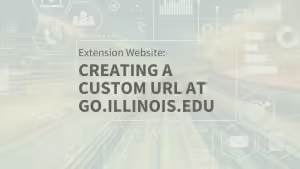
How to Create Custom URLs
Create short, memorable custom urls to help people easily type website addresses.
How to Tag Website Keywords
Selecting keyword tags helps find related content on our website.Body
Check out these recent trainings for adding and editing website content
- How to remove formatting on copied text on website
- How to add keyword tags to website
- How to approve shared content on website
- Creating a website event
- How to write staff bios
- Optimizing web content for Google SEO
- Writing content with a customer focus
- How to crop a photo to exact pixels
- The impact of topic-based websites for Extension unit sites
- 10 ways to market your web blog
- Website accessibility
- Understanding what makes people care when writing content